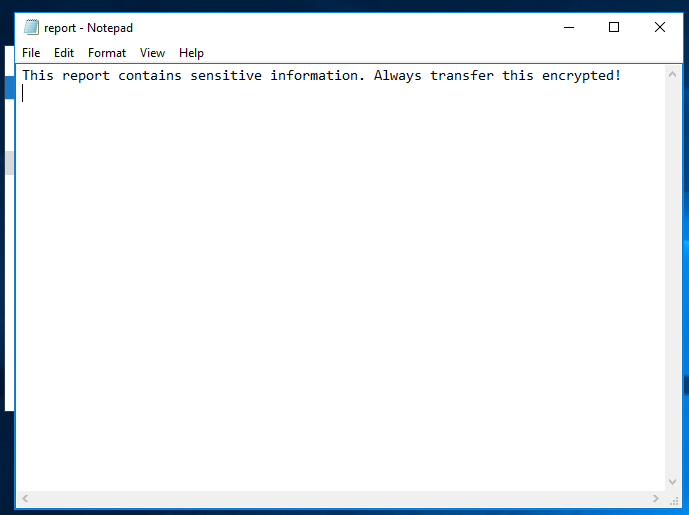Decrypt Tax Docs Sent To You
Windows 10 Edition
tldr;
- Download aescrypt and install
- Download the client file
- Decrypt the file
- Notify client they can remove temporary download
You are receiving those sensitive documents and do not want anyone getting your clients information. Great job! Your client has followed the instructions to use aescrypt and get these documents to you. Now what do you do? Decrypt them!
Step 1: Download aescrypt for your computer
Aescrypt is available for all types of computers. We will demonstrate how to decrypt a file for Windows 10 users.
- Open your browser to aescrypt.com
- Find the appropriate installer for your computer (it’s probably GUI Windows 64 bit)
- Unzip the installation package
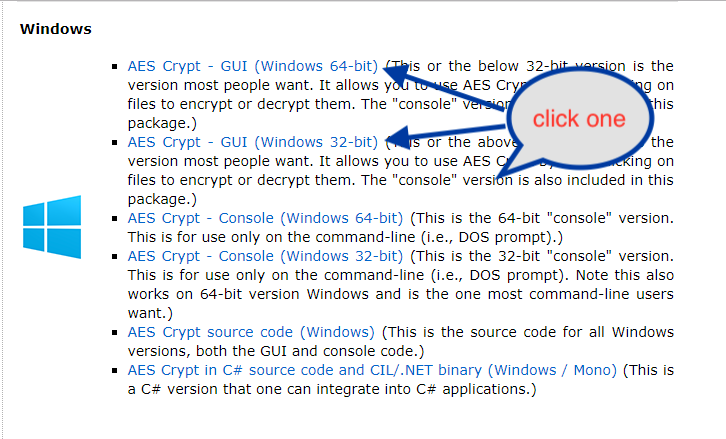
Follow the windows prompt to install aescrypt as you would any other piece of software.
Step 2: Download the encrypted file to your computer
Your client should have provided you with a temporary file link to download the encrypted document(s) to your computer.
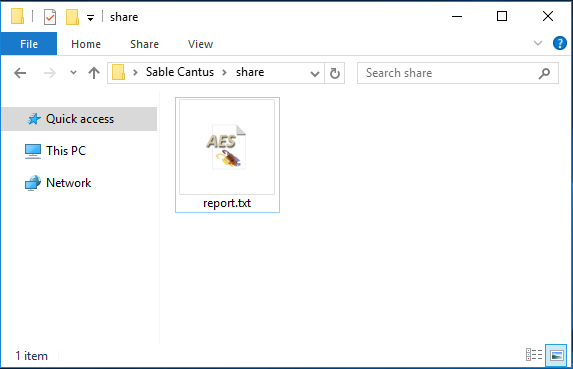
Parallel Step: Your client will send you a passcode through a different medium (called out-of-band)
This is typically over a voice call or via encrypted messenger.
Step 3: Decrypt the file
Double-click on the file and enter the password provided by your client.
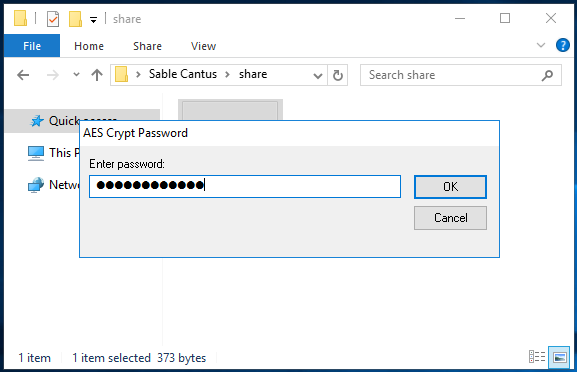
Done!
Your file is now decrypted on your computer. You may inform your client that they are clear to remove the file from the temporary download site.